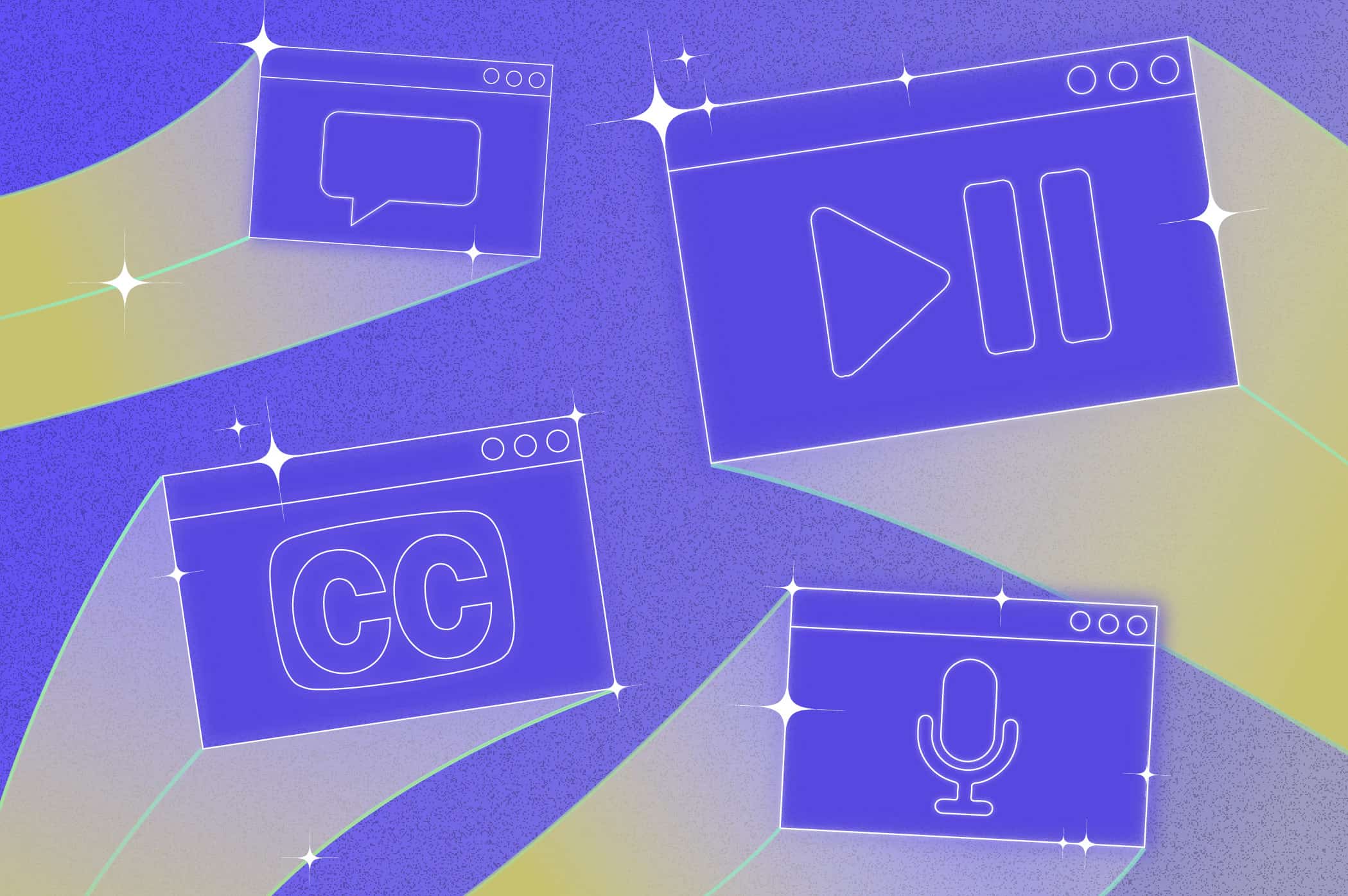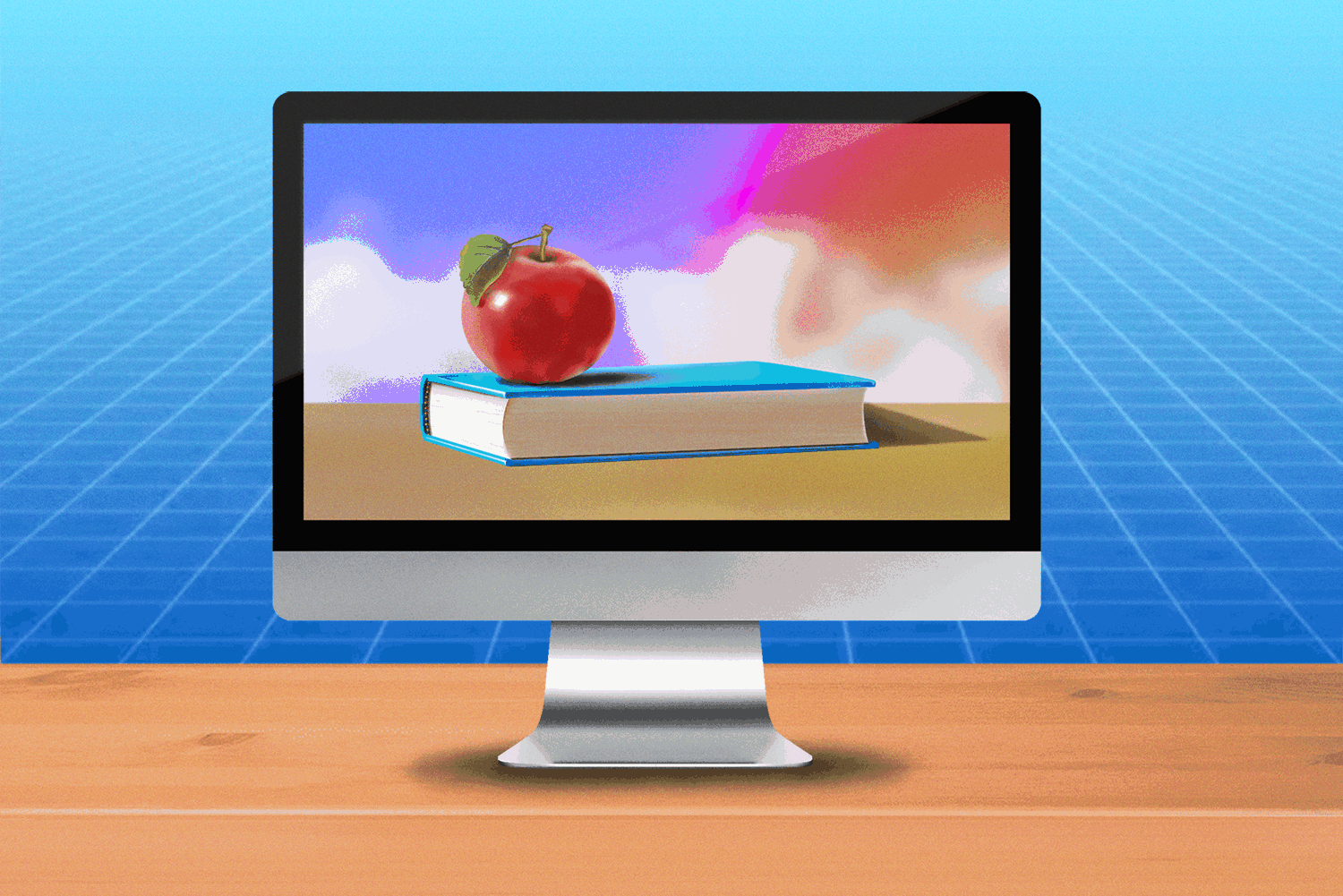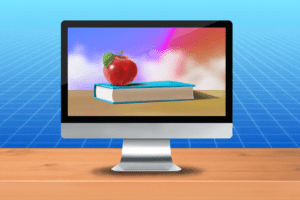3 Ways to Make Your Meetings More Productive This Year
It can be hard to be productive at work during a stressful time.
We have all come to understand the term ‘Zoom fatigue’, and have had to learn new ways to make meaningful schedules, and have down time, when working from home.
It can be isolating, and online meetings are a great way to stay connected with colleagues when working in a team, and of course to take the place of any in-person meetings we might have had when together in the same place.
To make the somewhat overwhelming world of online meetings a little easier for everyone, we’ve put together a list of how you can make your meetings more supportive and productive during this time.
1. Live caption your meetings for better engagement
We can’t overstate this! Flexibility is extremely important now that people are working from home. Your colleagues might have children to look after, sick family or friends, or they might need to practise non-traditional work hours for other reasons.
Adding live captions on your Zoom or Microsoft Teams meeting mean that attendees can join the meeting on the go, multitasking, and can easily join if they are in a loud (or quiet) environment and can’t use the audio.
Captions are also very powerful beyond the simple flexibility they offer for remote workers. They have been found to improve engagement, comprehension and information retention. And, of course, they are essential for accessibility, which we discuss below.
These are excellent tools you can use to keep colleagues and employees engaged and interested in meetings and work.
2. Combat Zoom fatigue by offering post-meeting transcripts
If you or your meeting attendees have ‘Zoom fatigue’ – and, let’s face it: it’s very real! – you might sometimes need to have a break or skip certain meetings.
This is where transcripts come in very handy.
When you live caption your meeting, a transcript is generated and made available to you at the end of the meeting.
This transcript can act as meeting minutes (verbatim!), so that anyone who couldn’t attend – or anyone that wants a record – can refer back to the meeting content and commit it to memory.
Transcripts can also be used to create content in other formats, with accurate reference to everything that was discussed in the meeting.
3. Prioritise accessibility
This one underlines our other two points.
By ‘accessibility’ we don’t only mean ease and flexibility, but information accessibility for people who are deaf and hard-of-hearing, who make up over five per cent of the global population.
Without meeting captions and transcripts, your meetings are simply not accessible to this community. This further isolates people who are disproportionately excluded from many channels of information.
Do the right thing and make your meetings supportive and productive by including everyone.
How to do it
Ai-Media can support you with high-quality live captions for Zoom, which are created by our world-class captioners and fully integrated into your Zoom meeting. If you’d like to book now or get a quote, use our simple online form, or get in touch to speak to a team member!
We automatically generate a transcript for you at the end of each meeting, which can be shared with your attendees. We also offer stand-alone transcription services.
And we can support you on numerous other video meeting platforms including Microsoft Teams. Just get in touch and ask us about it!