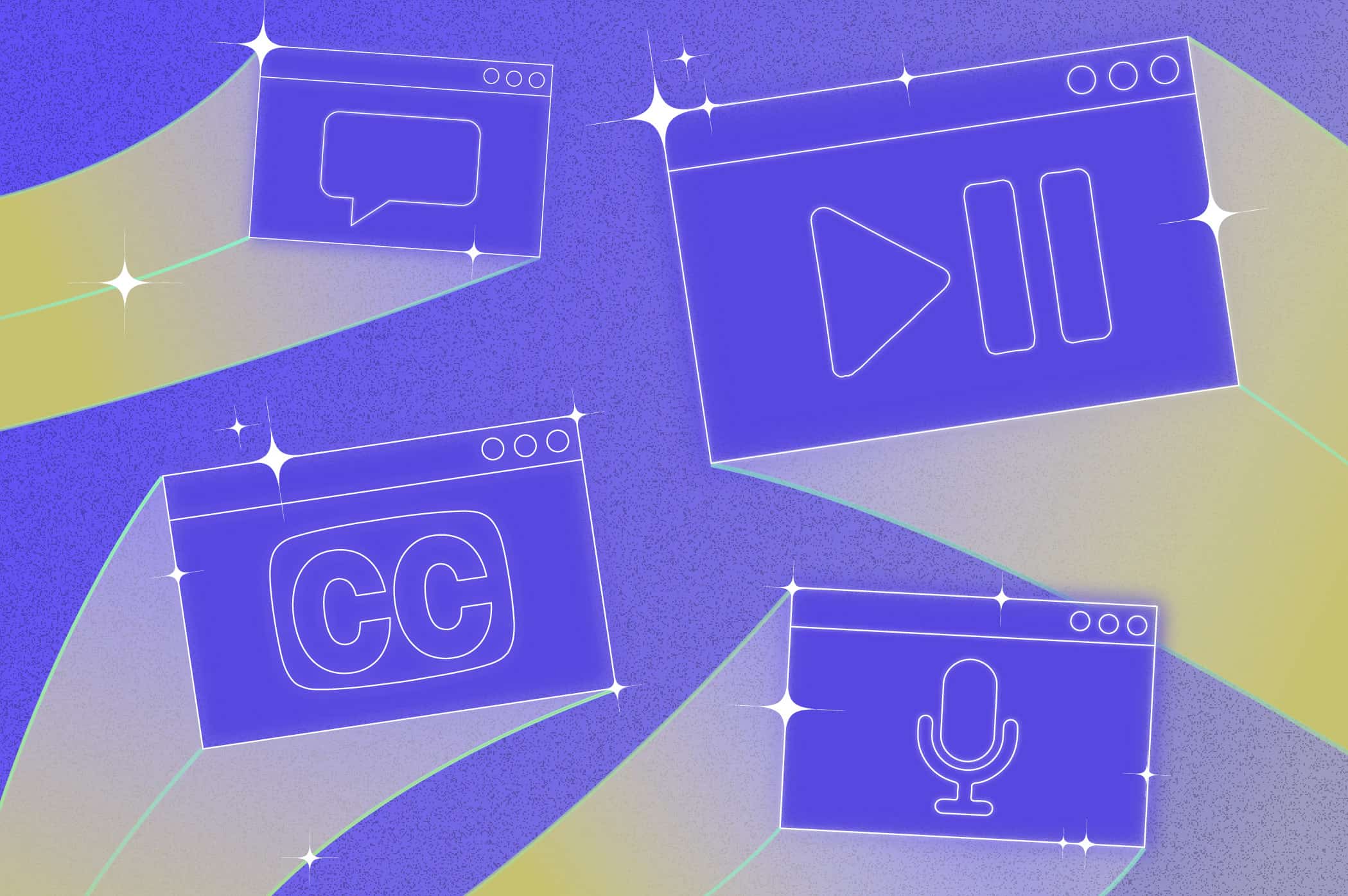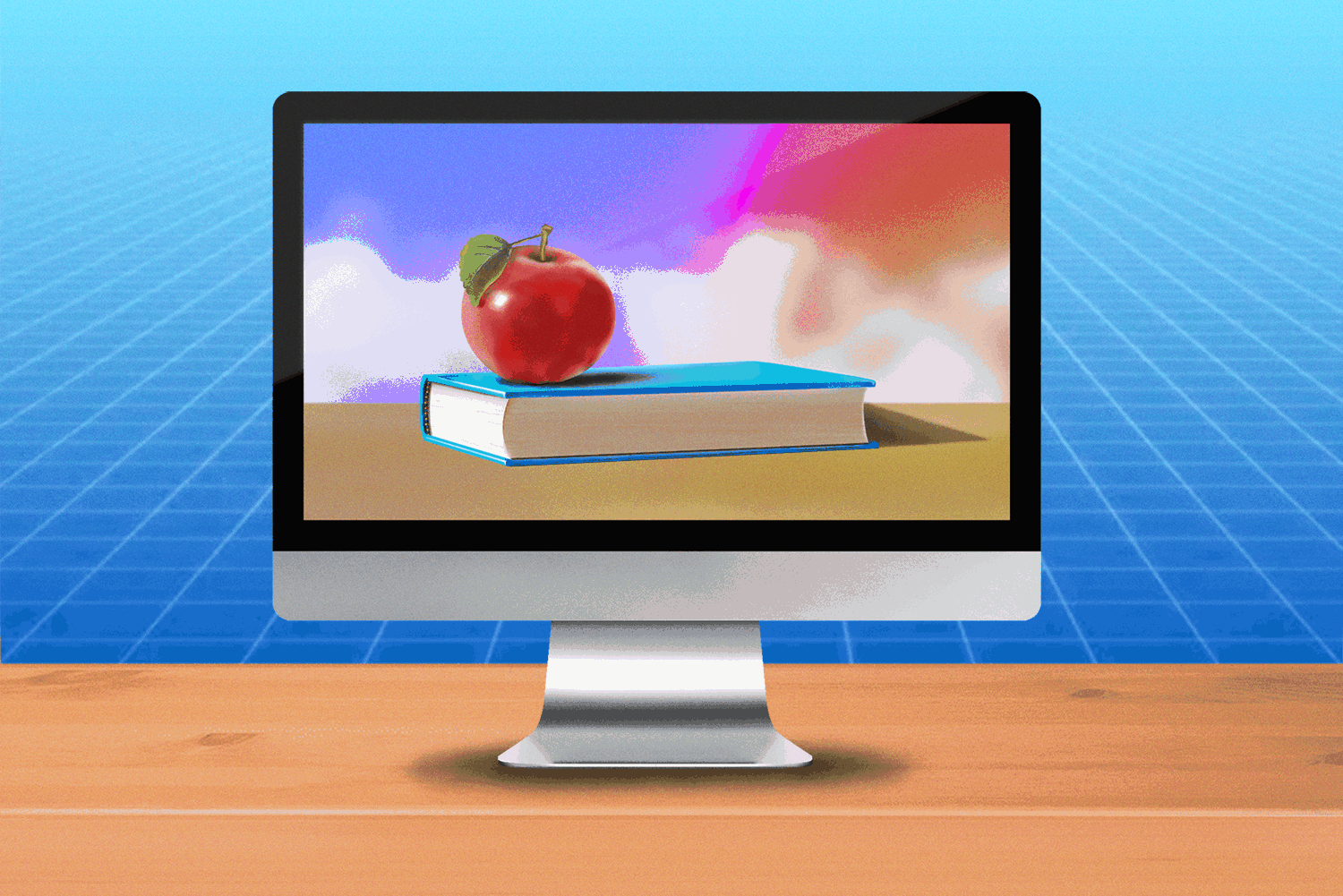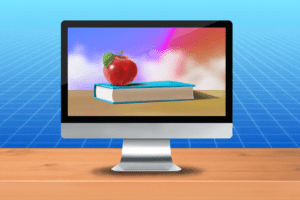5 Steps to Provide Greater Access to Deaf Students
Universities now have a wide range of choices when it comes to making their content accessible to deaf and hard-of-hearing students.
Fortunately, advances in technology have brought economies of access, allowing a single piece of content to be captioned or transcribed once and reused across multiple platforms. This is great news for students with various access needs, and for universities who teach them!
Check out these five steps to provide greater access for your students.
1. Look at all the access points
Universities are prolific content creators – a single university produces more content in a year than all of Hollywood.
And since the advent of lecture capture systems (and COVID-19 lockdowns, unfortunately), the great majority of this content is available for students to watch online.
There are also more cost-effective ways of providing access thanks to the advent of additional accessibility options. You need to make an assessment of your university’s facilities against your students’ needs.
Making an assessment
It’s very likely that your university uses a lecture capture system like Panopto, Echo360, Kaltura or Mediasite. This means that your lectures can be easily live captioned in real time.
If you hold Zoom meetings as part of your course, they can also be live captioned – with captions integrated into the Zoom platform during your meeting.
What about recorded content? You’re sure to have plenty of that too. You can also record classes or other content on the above systems. If you have recorded a video and the audio quality is interpretable (remember to stay near the microphone!), captions can easily be added to it. This is the perfect thing to have done in quieter periods like the holidays – so your pre-recorded content can be ready for when students return.
And in both cases (live and recorded), you can get the content transcribed into a dynamic text document that can be used for study notes, assignments, presentations and more, down the track.
Remember, these accessibility services don’t only improve access for students who are deaf and hard-of-hearing, but also those with Autism Spectrum Disorder, dyslexia, ADHD, various mental illnesses, and others too!
2. Listen to individual needs
This might seem obvious, but not all students will want or need the same accessibility measures! Everyone is different. Some students will prefer captions, others will prefer transcripts or live sign language interpreting. Listen to individual requests and feedback, and take action based on them.
3. Be sure to offer both recorded and live access
Making your recorded content accessible is essential. It means that the material available to students on their online learning platforms is already accessible when they log on.
If you also expect students to attend live classes, you also need to provide real-time access. You would never ask a hearing student to attend a class that has no sound, so why would a deaf or hard-of-hearing student?
This is where live captioning and live sign language interpreting come in. The immediate access of live captioning and live sign language interpreting allow all students to follow along with the pace of the lecture in real time.
4. Assess the benefits beyond disability support
Live and recorded captions not only provide students who are deaf and hard-of-hearing with access to the university’s content, but they also assist students who have English as an additional language.
What’s more, adding captions to the lecture capture system makes all your content searchable, assisting every student with their revision.
Captions have also been found to improve comprehension, boost information retention and increase student confidence in their learning, for all students.
5. Make sure your students know what’s available!
Access is particularly difficult when universities and organisations aren’t open about what’s available. Take the opportunity to tell students that there are accessible versions of their content available – and specifically what that means.
You could say in a class: ‘There will be a transcript of this class available online after the class’, or, ‘Find a captioned video on this topic here’. You might be surprised how many students will find this helpful.
For more on Ai-Media’s accessibility services or to book, just get in touch with our friendly team.
Good luck on your accessibility journey!