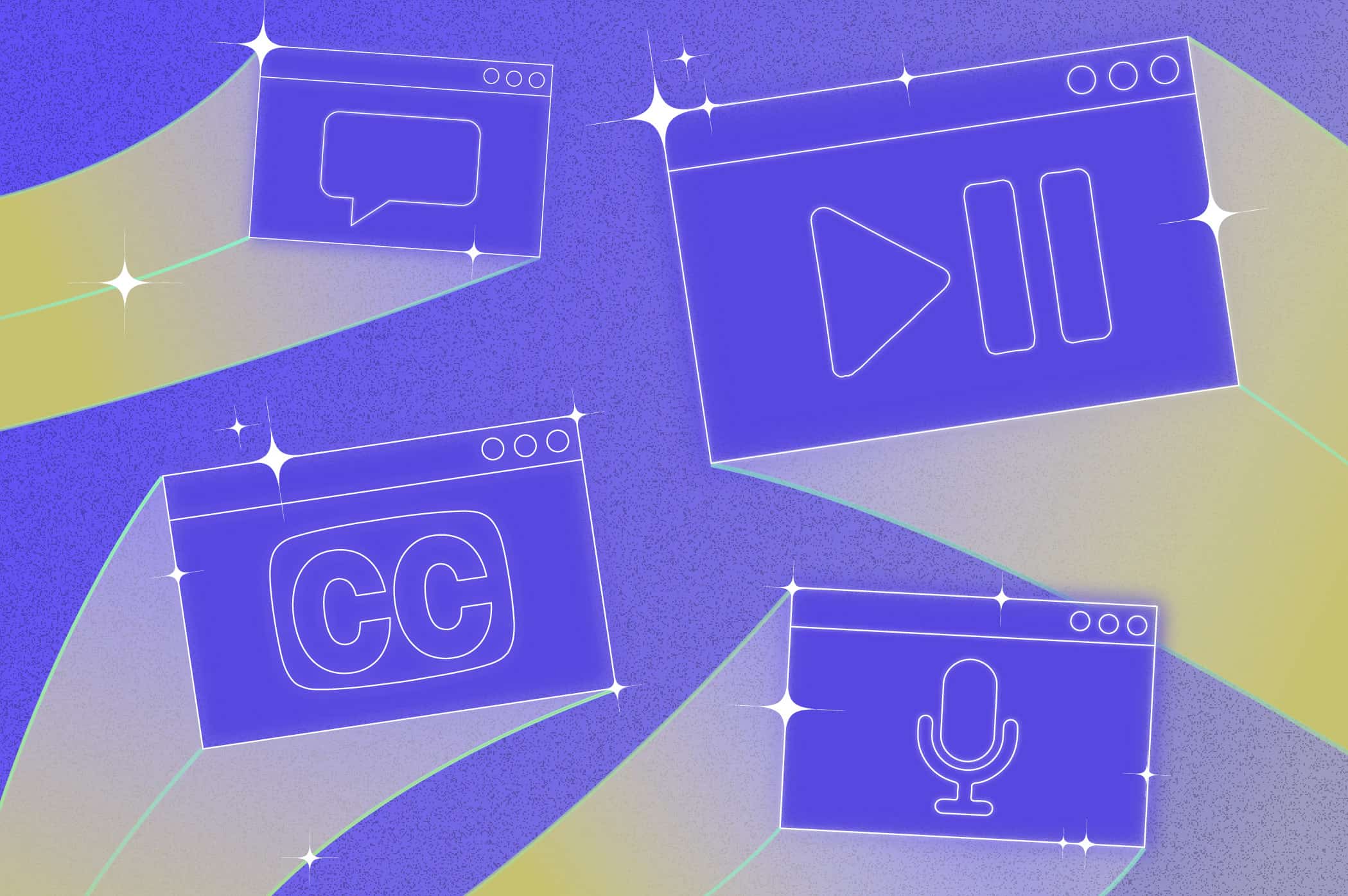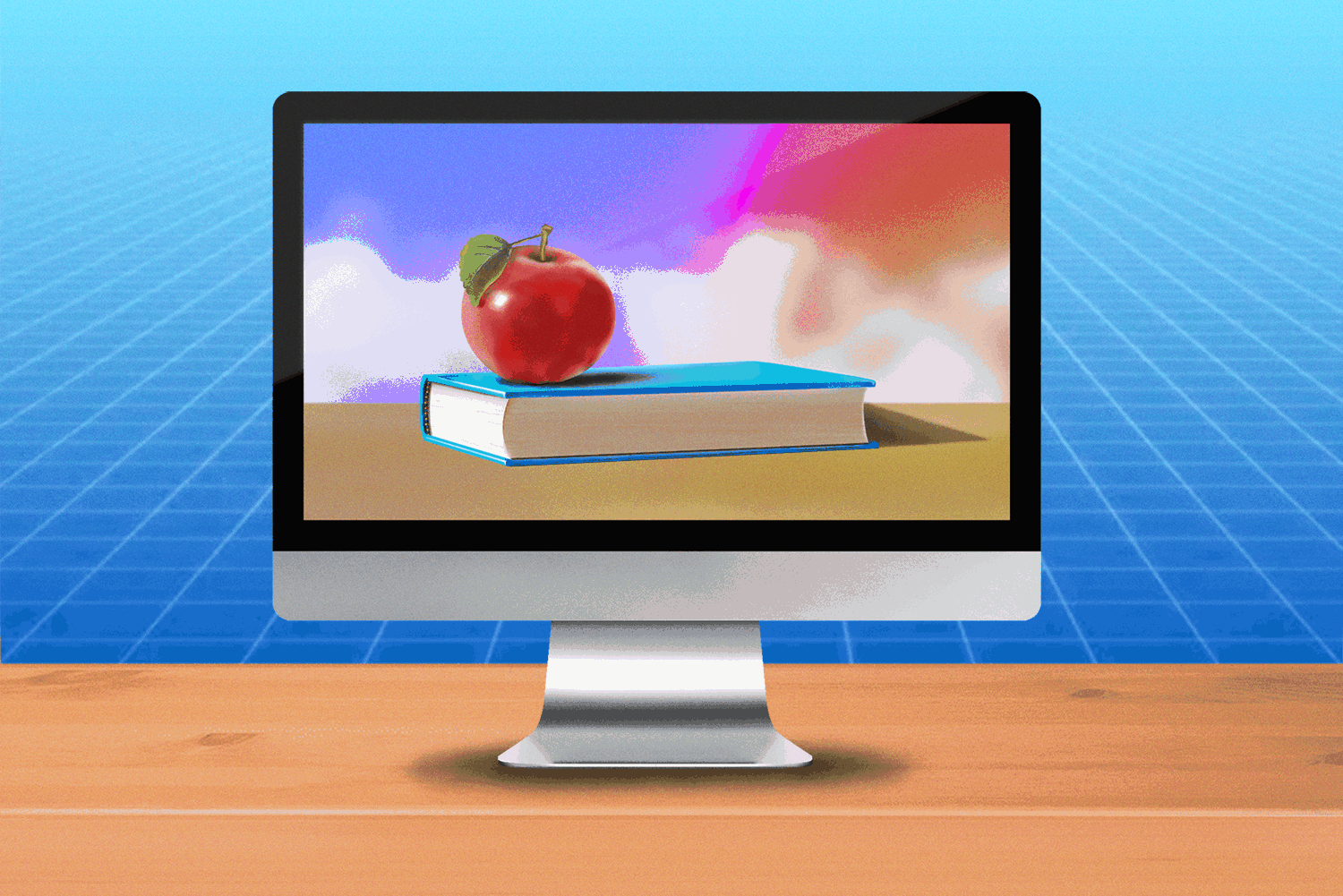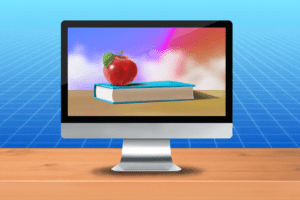The Difference Between Open and Closed Captions
Adding captions to your videos or streams boosts your content in numerous ways.
Captions give your audience more flexible options for watching your content, as well as improving your Search Engine Optimization (SEO) and making your video or stream accessible to audiences who are deaf, hard-of-hearing and have English as a second language.
But one thing that often causes confusion is the difference between open and closed captions. Which one should you add to your video or stream, and which one is it that you want to watch?
Here is everything you need to know about open and closed captions, their benefits and their drawbacks.
Closed Captions
Closed Captions are the most common kind of captions, used by major broadcasters and video streaming services like Facebook Live, YouTube and Vimeo.
Usually identified by a [CC] symbol in the corner of the screen, closed captions exist as a separate file, allowing the viewer to switch them on or off whilst watching.
Benefits
The major benefit of closed captions is their flexibility. They can be turned on or off by the user, and they can be edited easily because they are a separate file.
Closed captions can also be created in a range of file formats, making them suitable for a variety of viewing preferences and needs.
Drawbacks
Closed captions are not compatible with some media players and streaming platforms. They will only work if the platform supports closed caption files.
They also place responsibility on the viewer to understand how to turn the captions on and off, so they are not the best option if your audience has difficulty with technology.
Example of Closed Captions
Open Captions
Open captions are permanently visible, or ‘burnt’ onto the video or stream. The viewer does not switch anything on to see them.
Benefits
Open captions are easy to use because they do not require special functionality for media players or streaming platforms to be able to display the captions. They are a good option if you are uploading to a platform that doesn’t have closed captioning functionality.
(Note: An alternative captioning solution for streaming platforms with no closed caption functionality is Ai-Live, which you can use to generate and view live captions in a separate window.)
Open captions are also an easy option if you don’t want to rely on the viewer’s technical ability to display the captions.
Another benefit of open captions is that the style of the captions can be determined ahead of time. This means you can choose the font color and size for your captions before embedding them in the video.
Drawbacks
Open captions are embedded directly into the video stream, making it impossible for viewers to turn them off if they don’t want them.
The quality of open captions is also tied to the quality of the video or stream. If the video or stream is blurry or low-quality, the captions can also be blurry and may be difficult to read.
Example of Open Captions
Making the Right Choice
If you are thinking about creating content that is both accessible and flexible, make sure captions are available for your users to view.
By choosing either open or closed captions for your video or live stream, you’re making sure your message reaches a fuller, more empowered audience.
Which one you choose depends on a range of factors. For example: What kind of media player or streaming platform are you using? How technologically savvy is your audience? Do you want to be able to edit your captions often and easily? Think about the benefits and drawbacks we have mentioned to make your decision.
And next time you’re scrolling through on your phone or watching a movie, take a note of the captions, and see if you can tell the difference!
If you want to organize captioning for video or streaming content, get in touch with Ai-Media. Or check out our website for our full range of services.